In order to Run Cake PHP on your localhost you must have the following softwares installed in your system
1. Xampp
2. Notepad ++
3. a web browser
4. basic knowledge of PhP and MySQL (without this you can't learn cakephp)
-> First of all download cakephp from this website always use the newer version as it is stable and less prone to bugs
-> You will get a zip file now just uncompress and you will get a folder within a folder inside as following shown in screenshot
-> Run Xampp with apache and mysql
-> now copy the above contents and paste it in the htdocs folder in some folder like todolist etc as shown in below screenshot
->now goto your favourite browser and write localhost/todo you will be presented with the following screen as shown below
-> now you are seeing this it means that everything is set but hey wait there are some red lines what they indicate well one of them is cipher and other is salt. for these technologies visit wikipedia because if I started explaining them it would take time so just google it.
-> first of all set these values goto app->config->core.php open this file in notepad++ and in the salt section write some random string with special characters or just copy paste this. kjljskjoeuriuwouriueo@#$$%^&kljslfs()
-> in the seed section write these values or any random numbers e-g 45521201122233654455879975454
-> now save it and refresh your web browser you will see the following screen
->now you will only see two yellow bars one will be telling database configuration is not present and the next one about debugkit. for this tutorial now you are just left with setting the database connection before that i assume that you have little knowledge of mysql if not please first learn mysql then come back to this tutorial
-> in mysql server or workbench or sqlyog create a database named as todo by writing the following command
create database todo;
-> now create a table items and in the items table keep the columns as following
create table items(
id int(11) not null auto_increment primary key,
item_name varchar(45) ,
date_created datetime
);
-> now save your work and come back to cakephp. in the app->config folder you will find a file named as database.php.default what you have to do is to rename this file to database.php and open it in notepad++.
->now rename the following variables as shown in screenshot
->now save it and then refresh your web browser you will see almost except one line every line is green :-) congratulations you have completed the process !.
feel free to comment below for any query or problem I will guide you. I am working hard to make it as easy as possible please share it with your friends and fellows so they can learn it.




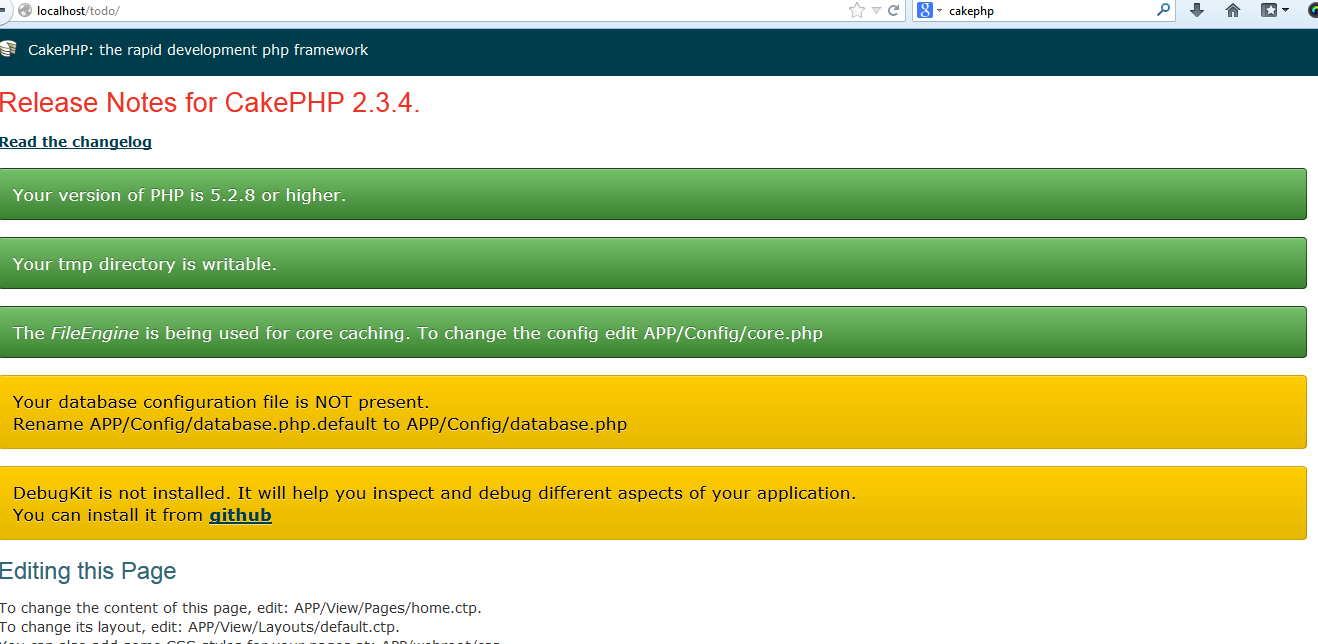


0 comments:
Post a Comment
Enter your Comments about this post